AFG 3.0 AT SERIES Bedienungsanleitung
Stöbern Sie online oder laden Sie Bedienungsanleitung nach Laufbänder AFG 3.0 AT SERIES herunter. AFG 3.0 AT SERIES User manual [en] [it] [sq] Benutzerhandbuch
- Seite / 145
- Inhaltsverzeichnis
- LESEZEICHEN




- Arbitrary Function Generator 1
- Table of Contents 3
- SAFETY INSTRUCTIONS 5
- Safety Guidelines 6
- Location: Indoor 8
- SAFETY INSTRUCTIONS 9
- GETTING STARTED 10
- Panel Overview 12
- Save/Recall 13
- MOD input 16
- Trigger input 16
- MOD output 16
- Mini USB portPower socket 16
- Counter input 16
- Display 17
- AFG-2125 19
- QUICK REFERENCE 21
- ARB keys 22
- Function keys 22
- Selecting a Waveform 24
- ARB - Points 26
- Modulation 27
- Sweep (2100 series only) 31
- Counter (2100 series only) 33
- Default Settings 35
- 0.00Vdc 35
- OPERATION 37
- Select a Waveform 39
- Setting the Frequency 39
- Setting the Amplitude 40
- Setting the DC Offset 41
- 0% 50% 100% 43
- Amplitude Modulation (AM) 44
- (AFG-2100 Series) 44
- Selecting AM Modulation 45
- AM Carrier Waveform 45
- Frequency Modulation (FM) 52
- Selecting FM Modulation 53
- FM Carrier Waveform 53
- OUTPUT INPUT 60
- Hop Frequency 61
- Carrier Frequency 61
- Selecting FSK Modulation 62
- FSK Carrier Waveform 62
- FSK Carrier Frequency 63
- FSK Rate 66
- FSK output 68
- Frequency Sweep 69
- Start/Stop 70
- Sweep Mode 72
- MOD Counter 74
- Trigger MOD 74
- Sweep output 75
- Selecting the Gate Time 79
- Using the SYNC Output Port 80
- ARB output 81
- SYNC output 81
- AM output 82
- REMOTE INTERFACE 86
- REMOTE INTERFACE 87
- Command Syntax 89
- SOURce1:DCOffset 91
- NRf+ type 93
- Command List 95
- System Commands 97
- Status Register Commands 98
- Apply Commands 99
- for each function 99
- Output Frequency 99
- is limited 100
- 100
- SOURce[1]:APPLy:SINusoid 101
- SOURce[1]:APPLy:SQUare 101
- SOURce[1]:APPLy:RAMP 102
- SOURce[1]:APPLy:NOISe 102
- -5V ~ +5V (50Ω) 103
- Query Example 104
- Output Commands 105
- SOURce[1]:FREQuency 106
- are related by the 108
- SOURce[1]:DCOffset 109
- SOURce[1]:SQUare:DCYCle 109
- SOURce[1]:RAMP:SYMMetry 111
- SOURce[1]:OUTPut:SYNC 112
- SOURce[1]:VOLTage:UNIT 113
- AM Overview 114
- SOURce[1]:AM:STATe 115
- SOURce[1]:AM:SOURce 115
- SOURce[1]:AM:DEPTh 117
- FM Overview 118
- SOURce[1]:FM:STATe 118
- SOURce[1]:FM:SOURce 119
- SOURce[1]:FM:DEViation 121
- The carrier 123
- SOURce[1]:FSKey:SOURce 124
- SOURce[1]:FSKey:FREQuency 124
- Frequency Sweep Commands 127
- SOURce[1]:SWEep:STATe 128
- SOURce[1]:FREQuency:STARt 128
- SOURce[1]:FREQuency:STOP 129
- SOURce[1]:SWEep:SPACing 130
- SOURce[1]:SWEep:TIME 130
- SOURce[1]:SWEep:SOURce 131
- Arbitrary Waveform Commands 132
- Alternatively, the 132
- SOURce[1]:FUNCtion USER 133
- DATA:DAC 133
- Save and Recall Commands 135
- APPENDIX 137
- APPENDIX 139
- EC Declaration of Conformity 143
- INDEX 145
Inhaltsverzeichnis
Arbitrary Function Generator AFG-2000 Series USER MANUAL GW INSTEK PART NO. 82AF-21200E01 ISO-9001 CERTIFIED MANUFACTURER
AFG-2000 Series User Manual 8 GETTING STARTED The Getting started chapter introduces the function generator’s main features, appearance and introd
AFG-2000 Series User Manual 98 Square 0.1Hz 25MHz* Ramp 0.1Hz 1MHz Noise Not applicable Not applicable User (ARB) 0.1Hz 20MHz* *The AFG-2005/2105
REMOTE INTERFACE 99 This means that the magnitude of the DC offset is determined by the output amplitude. If the specified DC offset is out of ra
AFG-2000 Series User Manual 100 <offset> -5V ~ +5V (50Ω) *AFG-2005/2105 limited to 5MHz, AFG-2012/2112 limited to 12MHz. Example SOURce1:A
REMOTE INTERFACE 101 <offset> -5V ~ +5V (50Ω) *AFG-2005/2105 limited to 5MHz, AFG-2012/2112 limited to 12MHz. Example SOURce[1|2]:APPL:NOI
AFG-2000 Series User Manual 102 Return Parameter <string> Function(<NRf>), frequency(<NRf>), amplitude(<NRf>),offset(<N
REMOTE INTERFACE 103 Output Commands Unlike the Apply commands, the Output commands are low level commands to program the function generator. Th
AFG-2000 Series User Manual 104 FSK SWEEP Syntax SOURce[1]:FUNCtion {SINusoid|SQUare|RAMP |NOISe |USER}
REMOTE INTERFACE 105 If the function mode is changed and the current frequency setting is not supported by the new mode, the frequency setting wi
AFG-2000 Series User Manual 106 SOURce[1]:AMPlitude SetQuery Description Sets the output amplitude for the SOURce[1]:FUNCtion command. The query
REMOTE INTERFACE 107 The maximum amplitude that can be set for the current function is 5 volts. SOURce[1]:DCOffset SetQuery Description Sets or
GETTING STARTED 9 ARB USB Interface Performance DDS technology using an FPGA provides high resolution waveforms 25M
AFG-2000 Series User Manual 108 1% to 99% (frequency < 100KHz) 20% to 80% (100KHz < frequency < 5 MHz) 40% to 60% (5 MHz < frequency
REMOTE INTERFACE 109 SOURce[1]:RAMP:SYMMetry SetQuery Description Sets or queries the symmetry for ramp waves only. The setting is remembered if
AFG-2000 Series User Manual 110 Query Syntax OUTPut? Return Parameter 1 0 ON OFF Query Example OUTP? >1 The output is currently on. SOURce[1
REMOTE INTERFACE 111 SOURce[1]:VOLTage:UNIT SetQuery Description Sets or queries the output amplitude units. There are three types of units: VPP,
AFG-2000 Series User Manual 112 Amplitude Modulation (AM) Commands AM Overview To successfully create an AM waveform, the following commands must
REMOTE INTERFACE 113 SOURce[1]:AM:STATe SetQuery Description Sets or disables AM modulation. By default AM modulation is disabled. AM modulation
AFG-2000 Series User Manual 114 Query Syntax SOURce[1]:AM:SOURce? Return Parameter INT Internal EXT External Query Example SOUR1:AM:SOUR? >IN
REMOTE INTERFACE 115 Parameter <frequency> 2 mHz~ 20 kHz Example SOUR1:AM:INT:FREQ +1.0000E+02 Sets the modulating frequency to 100Hz. Que
AFG-2000 Series User Manual 116 Frequency Modulation (FM) Commands FM Overview The following is an overview of the steps required to generate an
REMOTE INTERFACE 117 Note As only one mode is allowed at any one time, other modes (AM, FSK, Sweep etc.) will be disabled when FM modulation is en
AFG-2000 Series User Manual 10 Panel Overview AFG-2105/2112/2125 Front Panel ARBOUTPUT50W50WSYNCMAINOUTPUTPOWERSave/Recall INT/EXT Hop LIN/LOGShap
AFG-2000 Series User Manual 118 The modulation source is set to internal. SOURce[1]:FM:INTernal:FUNCtion SetQuery Description Sets the shape of
REMOTE INTERFACE 119 Return Parameter <NR3> Returns the frequency in Hz. Query Example SOUR1:FM:INT:FREQ? MAX >+2.0000E+04 Returns the m
AFG-2000 Series User Manual 120 Syntax SOURce[1]:FM:DEViation {<peak deviation in Hz>|MINimum|MAXimum} Parameter <peak deviation in Hz>
REMOTE INTERFACE 121 Frequency-Shift Keying (FSK) Commands FSK Overview The following is an overview of the steps required to generate an FSK mod
AFG-2000 Series User Manual 122 Example SOUR1:FSK:STAT ON Enables FSK modulation. Query Syntax SOURce[1]:FSKey:STATe? Return Parameter 0 Disabled
REMOTE INTERFACE 123 Note For FSK, the modulating waveform is a square wave with a duty cycle of 50%. Syntax SOURce[1]:FSKey:FREQuency {<freque
AFG-2000 Series User Manual 124 Query example SOUR1:FSK:INT:RATE? >+1.0000E+05 Returns the FSK rate (100kHz).
REMOTE INTERFACE 125 Frequency Sweep Commands Sweep Overview Below shows the order in which commands must be executed to perform a sweep. Enable
AFG-2000 Series User Manual 126 SOURce[1]:SWEep:STATe SetQuery Description Sets or disables Sweep mode. By default sweep is disabled. Sweep must
REMOTE INTERFACE 127 Example SOUR1:FREQ:STAR +2.0000E+03 Sets the start frequency to 2kHz. Query Syntax SOURce[1]:FREQuency:STARt? [MINimum| MAX
GETTING STARTED 11 LCD display 3.5 inch, 3 color LCD display. Keypad 0/32147 8596 The digital keypad is used to enter values and parameters. The
AFG-2000 Series User Manual 128 SOURce[1]:SWEep:SPACing SetQuery Description Sets linear or logarithmic sweep spacing. The default spacing is lin
REMOTE INTERFACE 129 Query Example SOUR1:SWE:TIME? >+2.0000E+01 Returns the sweep time (20 seconds). SOURce[1]:SWEep:SOURce SetQuery Descript
AFG-2000 Series User Manual 130 Arbitrary Waveform Commands Arbitrary Waveform Overview Use the steps below to output an arbitrary waveform over
REMOTE INTERFACE 131 SOURce[1]:FUNCtion USER SetQuery Description Use the SOURce[1]:FUNCtion USER command to output the arbitrary waveform curren
AFG-2000 Series User Manual 132 waveform. For instance, for a waveform with an amplitude of 5Vpp (0 offset), the value 511 is the equivalent of 2.
REMOTE INTERFACE 133 Save and Recall Commands Up to 10 different instrument states can be stored to non-volatile memory (# 0~9) and up to 10 diff
AFG-2000 Series User Manual 134 Example *RCL 0 Recall the instrument state from memory location 0 (assuming location 0 has been previously saved
APPENDIX 135 APPENDIX Error Messages The AFG-2000 has a number of specific error codes. If a setting error occurs whilst using the function gener
AFG-2000 Series User Manual 136 E15 ARB frequency over range E16 ARB frequency over resolution E17 ARB rate over range E18 ARB rate over resolutio
APPENDIX 137 AFG-2000 Series Specifications The specifications apply when the function generator is powered on for at least 30 minutes under +20°C
AFG-2000 Series User Manual 12 Shift+INT/EXTkHz/Vrms Sets the source to internal or external for the modulation and FSK functions*. MHz/dBm Select
AFG-2000 Series User Manual 138 Offset Range ±5 Vpk ac +dc (into 50Ω) ±10Vpk ac +dc (Open circuit) ±2.5 Vpk ac +dc (into 50Ω) for 20MHz-25MHz ±5V
APPENDIX 139 AM Modulation Carrier Waveforms — Sine, Square, Triangle Modulating Waveforms — Sine, Square, Triangle Modulating Frequency — 2m
AFG-2000 Series User Manual 140 Frequency Counter Range — 5Hz to 150MHz Accuracy — Time Base accuracy±1count Time Base — ±20ppm (23˚C ±5˚C) a
APPENDIX 141 EC Declaration of Conformity We GOOD WILL INSTRUMENT CO., LTD. No.7-1, Jhongsing Rd., Tucheng Dist., New Taipei City 236, Taiwan GOO
AFG-2000 Series User Manual 142 INDEX Caution symbol ... 3 Cleaning the instrument ... 5 Declaration of conform
INDEX 143 Remote Commands AM Commands ... 112 Apply Commands ...97 ARB Commands ...
GETTING STARTED 13 Shift+GateCount Sets the frequency counter gate time*. ARB edit keys ARBValuePoint Arbitrary waveform editing keys. The Point k
AFG-2000 Series User Manual 14 AFG-2105/2112/2125 Rear Panel NO OPERATOR SERVICEABLE COMPONENTS INSIDE.DO NOT REMOVE COVERS. REFER SERVIC
GETTING STARTED 15 Power Socket Input AC 100-240V 50-60Hz 25VA Power input: 100~240V AC 50~60Hz. Display Waveform typeCounter settingsUS
AFG-2000 Series User Manual 16 Modulation, sweep, counter menu Displays the modulation, sweep and counter functions as well as the modulating wa
GETTING STARTED 17 Setting up the Function Generator Background This section describes how adjust the handle and power up the function generator.
This manual contains proprietary information, which is protected by copyright. All rights are reserved. No part of this manual may be photocopied
AFG-2000 Series User Manual 18 Power Up 1. Connect the power cord to the socket on the rear panel. 2. Press the power button on the front pane
QUICK REFERENCE 19 QUICK REFERENCE This chapter lists operation shortcuts and default factory settings. Use this chapter as a handy reference for
QUICK REFERENCE 20 How to use the Digital Inputs Background The AFG-2000 has three main types of digital inputs: the number pad, arrow keys and t
QUICK REFERENCE 21 3. Use the scroll wheel to increment the parameter by the resolution of the digit under the cursor. In the example above, th
AFG-2000 Series User Manual 22 Selecting a Waveform Sine Wave Example: Sine Wave, 10kHz, 1Vpp, 2Vdc Output50WMAIN 1. Press the FUNC key repeated
QUICK REFERENCE 23 3. Press AMPL > 3 > Vpp. AMPL3Hz/Vpp 4. Press DUTY > 7 > 5 > %. DUTY75% 5. Press the output key. OUTPUT Ram
AFG-2000 Series User Manual 24 ARB ARB - Points Example: 2 ARB points, 10 kHz, 1Vpp. Output50WMAIN 1. Press the FUNC key repeatedly to select
QUICK REFERENCE 25 Modulation AM (2100 series only) Example: AM modulation. 100Hz modulating square wave. 1 Vpp, 1kHz Sine wave carrier. 70% modu
AFG-2000 Series User Manual 26 8. Press Shift > DEP/DEV> 7 > 0 > %. Shift+DEP/DEVFM70% 9. Press the OUTPUT key. OUTPUT 10. Press
QUICK REFERENCE 27 6. Press Shift > Shape repeatedly to select Square wave. Shift+ShapeAM → 7. Press Shift > Rate > 1 > 0 > 0 &
TABLE OF CONTENTS 1 Table of Contents SAFETY INSTRUCTIONS ... 3 GETTING STARTED ...
AFG-2000 Series User Manual 28 4. Press FSK. FSK 5. Press Shift > INT/EXT > select INT source. Shift+INT/EXTkHz/Vrms 6. Press Shift >
QUICK REFERENCE 29 Sweep (2100 series only) Example: Frequency Sweep. Start Frequency 1Hz, Stop Frequency 1MHz. 1Hz Rate. 1Vpp. Linear Sweep. Out
AFG-2000 Series User Manual 30 9. Press the OUTPUT key. OUTPUT 10. Press Sweep again to deselect the sweep function. Sweep
QUICK REFERENCE 31 Counter (2100 series only) Example: Frequency counter function, gate time 1s. Input OUTPUT INPUTMOD CounterFSK MOD 1. Press t
AFG-2000 Series User Manual 32 Save/Recall Save Example: Save waveform to memory. 1. Press Shift > Save/Recall. Select Save. Shift+Save/Rec
QUICK REFERENCE 33 Default Settings The default settings appear each time the power is turned on. Output Config. Function Sine wave Frequency 1k
AFG-2000 Series User Manual 34 Memory settings (ARB) No change Output Off Interface config. USB CDC Calibration Calibration Menu Restricted
OPERATION 35 OPERATION The Operation chapter shows how to output basic waveforms and create ARB waveforms. The AFG-2105/ 2112/ 2125 can also perfo
AFG-2000 Series User Manual 36 Setting the Carrier Amplitude ... 62 Setting the Hop Frequency ...
OPERATION 37 Select a Waveform The AFG-2000 can output four standard waveforms: sine, square, ramp and noise waveforms. Sine, Square, Ramp, Noise
AFG-2000 Series User Manual 2 Save and Recall State/ARB Waveform ... 82 REMOTE INTERFACE ...
AFG-2000 Series User Manual 38 3. Use the arrow keys, scroll wheel and Enter key to edit the frequency. → Enter Use the keypad and the relevant
OPERATION 39 3. Use the arrow keys, scroll wheel and Enter key to edit the amplitude. → Enter Use the keypad and the relevant unit key to ente
AFG-2000 Series User Manual 40 3. Use the arrow keys, scroll wheel and Enter key to edit the offset. → Enter Use the keypad and the Vpp key to
OPERATION 41 4. Use the arrow keys, scroll wheel and Enter key to edit the duty cycle/symmetry. → Enter Use the keypad and the % key to enter
AFG-2000 Series User Manual 42 Amplitude Modulation (AM) (AFG-2100 Series) An AM waveform is produced from a carrier waveform and a modulating wa
OPERATION 43 Selecting AM Modulation Panel Operation 1. Press the AM key. AM 2. The modulation, sweep and counter menu display will appear. T
AFG-2000 Series User Manual 44 Range AM Carrier Shape sine, square, ramp Setting the Carrier Frequency Panel Operation 1. Press FREQ key. FREQ
OPERATION 45 Setting the Carrier Amplitude Panel Operation 1. Press AMPL key. AMPL 2. The AMPL icon will flash in the secondary display area.
AFG-2000 Series User Manual 46 Setting the Modulating Wave Shape The AFG-2100 has sine, square and ramp modulating waveform shapes. Sine waves are
OPERATION 47 3. Use the arrow keys, scroll wheel and Enter key to edit the rate. → Enter Use the keypad and the relevant unit key to enter a ne
SAFETY INSTRUCTIONS 3 SAFETY INSTRUCTIONS This chapter contains important safety instructions that should be followed when operating and storing t
AFG-2000 Series User Manual 48 3. Use the arrow keys, scroll wheel and Enter key to edit the modulation depth. → Enter Use the keypad and the %
OPERATION 49 Setting the Modulation Source Panel Operation 1. Press the Shift + INT/EXT key to select the modulation source. Shift+INT/EXTkHz/Vr
AFG-2000 Series User Manual 50 Frequency Modulation (FM) (AFG-2100 Series) An FM waveform is produced from a carrier waveform and a modulating wav
OPERATION 51 Selecting FM Modulation Panel Operation 1. Press the FM key. FM 2. The modulation, sweep and counter menu display will appear. T
AFG-2000 Series User Manual 52 Range FM Carrier Shape sine, square, ramp Setting the Carrier Frequency Background When using the AFG-2100 functio
OPERATION 53 Example: FREQ = 1kHz Setting the Carrier Amplitude Panel Operation 1. Press AMPL key. AMPL 2. The AMPL icon will flash in the se
AFG-2000 Series User Manual 54 Example: AMPL= 1Vpp Setting the Modulating Wave Shape The AFG-2100 has sine, square and ramp modulating waveform s
OPERATION 55 Setting the Modulation Frequency (Rate) Panel Operation 1. Press the Shift + Rate key. Shift+RateFSK 2. The Rate icon will flash
AFG-2000 Series User Manual 56 Frequency Deviation The frequency deviation is the peak frequency deviation from the carrier wave and the modulated
OPERATION 57 Note The frequency deviation must be equal to or less than the carrier frequency. The sum of the carrier frequency and frequency dev
AFG-2000 Series User Manual 4 Double Insulated Do not dispose electronic equipment as unsorted municipal waste. Please use a separate collection
AFG-2000 Series User Manual 58 Connection (EXT source only) For external sources, connect the modulation source signal to the MOD input port on t
OPERATION 59 Frequency Shift Keying (FSK) Modulation (AFG-2100 Series) Frequency Shift Keying Modulation is used to shift the frequency output of
AFG-2000 Series User Manual 60 Selecting FSK Modulation Panel Operation 1. Press the FSK key. FSK 2. The modulation, sweep and counter menu d
OPERATION 61 FSK Carrier Frequency The maximum carrier frequency depends on the carrier shape. The default carrier frequency for all carrier shape
AFG-2000 Series User Manual 62 Example: FREQ = 1kHz Setting the Carrier Amplitude Panel Operation 1. Press AMPL key. AMPL 2. The AMPL icon wi
OPERATION 63 Example: AMPL= 1Vpp Setting the Hop Frequency The default Hop frequency for all waveform shapes is 100 Hz. A square wave with a duty
AFG-2000 Series User Manual 64 Range Sine 0.1Hz ~ 25MHz* Square 0.1Hz~ 25MHz* Ramp 0.1Hz~ 1MHz Default 100Hz *limited to 5MHz for the AFG-2105,
OPERATION 65 Use the keypad and the relevant unit key to enter a new rate. 0/32147 8596 → Hz/VppkHz/Vrms Range (Internal source) 2mHz ~ 20kHz De
AFG-2000 Series User Manual 66 Connection (EXT source only) For external sources, connect the FSK rate source signal to the Trigger input port on
OPERATION 67 Frequency Sweep (AFG-2100 Series) The function generator can perform a sweep for sine, square or ramp waveforms, but not noise, and
SAFETY INSTRUCTIONS 5 Fuse WARNING Fuse type: F1A/250V. Only qualified technicians should replace the fuse. To ensure fire protection,
AFG-2000 Series User Manual 68 Selecting Sweep Panel Operation 1. Press the Sweep key. Sweep 2. The modulation, sweep and counter menu displa
OPERATION 69 3. Use the arrow keys, scroll wheel and Enter key to edit the start frequency. → Enter Use the keypad and the relevant unit key
AFG-2000 Series User Manual 70 Example: Stop = 1kHz Sweep Mode Sweep mode is used to select between linear or logarithmic sweeping. Linear sweepi
OPERATION 71 Sweep Rate The sweep rate is used to determine how long it takes to perform a sweep from the start to stop frequencies. The function
AFG-2000 Series User Manual 72 Setting the Sweep Source (Trigger) With the source set to EXT, the function generator will sweep each time a trigge
OPERATION 73 Note With an external source, a sweep is output each time a trigger pulse (TTL) is received from the Trigger input port on the rear p
AFG-2000 Series User Manual 74 Creating an Arbitrary Waveform Both the AFG-2000 and AFG-2100 has a simple arbitrary waveform editing function. The
OPERATION 75 7. Use the scroll wheel or keypad to choose the vertical value of the selected point. or 0/32147 8596 Use the Enter key to confirm
AFG-2000 Series User Manual 76 Using the Frequency Counter Selecting the Frequency Counter Function Connection Connect the signal source to Coun
OPERATION 77 Selecting the Gate Time Panel Operation 1. Ensure the Count function is active. Page 76 2. Press the Shift + Gate key repeatedly
AFG-2000 Series User Manual 6 precipitation, and full wind pressure, but neither temperature nor humidity is controlled. Storage environment Lo
AFG-2000 Series User Manual 78 Using the SYNC Output Port Connecting the SYNC Output Port Background The SYNC output port is used as a synchroni
OPERATION 79 SYNC Output For Square Wave SYNC output: TTL square waveform with a duty cycle corresponding to the duty cycle of the output square w
AFG-2000 Series User Manual 80 SYNC Output For AM SYNC output: TTL square waveform with a 50% duty cycle. The SYNC output is at a logically high l
OPERATION 81 SYNC Output For FSK SYNC output: TTL square waveform with a 50% duty cycle. The SYNC output is at a logically high level when the mod
AFG-2000 Series User Manual 82 Save and Recall State/ARB Waveform The AFG-2000 has non-volatile memory to store instrument state and ARB data. The
OPERATION 83 Note The instrument state can be saved to any 10 (0~9) of the storage locations. ARB data can be saved to any 10 (10~19) instrument l
AFG-2000 Series User Manual 84 REMOTE INTERFACE Selecting the USB Remote Interface ... 86 Remote control terminal
REMOTE INTERFACE 85 Frequency Modulation (FM) Commands ... 116 FM Overview ...
AFG-2000 Series User Manual 86 Selecting the USB Remote Interface The AFG-2000 uses a USB interface for remote control. Connecting to USB USB con
REMOTE INTERFACE 87 Functionality check Run this query command via the terminal. *idn? This should return the Manufacturer, Model number, Serial n
SAFETY INSTRUCTIONS 7 Power cord for the United Kingdom When using the function generator in the United Kingdom, make sure the power cord meets th
AFG-2000 Series User Manual 88 SOURce[1|2]:OUTPut :APPLy:SINusoid :SQUareRoot node2nd node3rd node Command types Commands can be separated into th
REMOTE INTERFACE 89 Command forms Commands and queries have two different forms, long and short. The command syntax is written with the short form
AFG-2000 Series User Manual 90 SOURce1:FREQuency? MINimum SOURce1:FREQuency? Braces { } Commands that contain braces indicate one item within the
REMOTE INTERFACE 91 <amplitude> NRf+ type including voltage unit suffixs. VPP, dBm, Vrms <offset> NRf+ type including voltage unit s
AFG-2000 Series User Manual 92 Comma (,) When a command uses multiple parameters, a comma is used to separate the parameters. For example: SOURce
REMOTE INTERFACE 93 Command List System Commands ... 95 *IDN? ...
AFG-2000 Series User Manual 94 SOURce[1]:FSKey:INTernal:RATE ... 123 Frequency Sweep Commands...
REMOTE INTERFACE 95 System Commands *IDN? Query Description Returns the function generator manufacturer, model number, serial number and firmware
AFG-2000 Series User Manual 96 Status Register Commands *CLS Set Description The *CLS command clears all the event registers, the error queue and
REMOTE INTERFACE 97 Apply Commands The APPLy command has 5 different types of outputs (Sine, Square, Ramp, Noise, User(ARB)). The Apply command i
Weitere Dokumente für Laufbänder AFG 3.0 AT SERIES

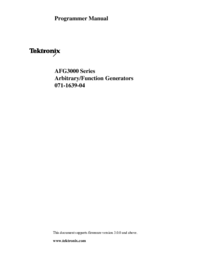




 (38 Seiten)
(38 Seiten)








Kommentare zu diesen Handbüchern